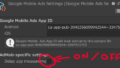Feel

Feel | Particles/Effects | Unity Asset Store
Use the Feel tool for your next project. Find this and more particle & effect tools on the Unity Asset Store.
CorgieEngine,TopdownEngineにも付属している。
Feel内にサウンド周りを実装するSoundManagerが付属されている。
デフォルトだとBGMをループで流すと、シーン間で停止するようになっている。
なお、SoundManagerはシーン上に常に存在している。
スクリプトの場合
// MoreMountains.Toolsの宣言(SoundManagerを使う際は必要。)
using MoreMountains.Tools;
public void SoundmyClip()
{
// サウンドマネージャーのオプション
MMSoundManagerPlayOptions options;
// デフォルトに設定
options = MMSoundManagerPlayOptions.Default;
// トラック指定(Musicトラック)
options.MmSoundManagerTrack = MMSoundManager.MMSoundManagerTracks.Music;
// ループ
options.Loop = true;
// シーン間でも持続して再生する
options.Persistent = true;
// 再生(myClipはAudioClipクラス)
MMSoundManagerSoundPlayEvent.Trigger(myClip, options);
}MMFeedbacksの場合
Feedbacks→MMSoundManager Sound→SoundManager Options内『Persistent』にチェック